







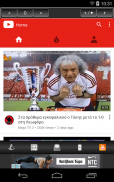


Super Remote for VLC

Περιγραφή του Super Remote for VLC
Έλεγχος VLC, χρησιμοποιώντας Smartphone
Ρυθμίσεις:
1. ΣΤΟΝ Η/Υ ΜΑΣ Μεταβείτε στη διεύθυνση www.videolan.org, κατεβάστε και εγκαταστήστε το VLC Player
2. ΣΤΟ ΤΗΛΕΦΩΝΟ ΜΑΣ Μεταβείτε στη διεύθυνση play.google.com/store και αναζητήστε εγκατάσταση "Super Remote for VLC"
3. ΣΤΟΝ Η/Υ ΜΑΣ ΑΝΟΙΞΤΕ το VLC Player
4. Μεταβείτε στα Εργαλεία / Προτιμήσεις "CTRL + P" από το μενού.
5. Στις ρυθμίσεις Εμφάνιση, μεταβείτε στο κουμπί επιλογής που λέει Όλα.
6. Στα αριστερά, κάντε κύλιση και μεταβείτε στην επιλογή Διασύνδεση / Κύρια διεπαφές.
7. Από τις Ρυθμίσεις της κύριας διεπαφής, στην περιοχή Extra modules interface, επιλέξτε το πλαίσιο που λέει Web.
8. Στις Προτιμήσεις για προχωρημένους, μεταβείτε περαιτέρω στις ρυθμίσεις Διασύνδεση / Κύρια διεπαφές - Lua.
9. Στο Lua HTTP, εισαγάγετε έναν κωδικό πρόσβασης στο αντίστοιχο πλαίσιο κειμένου, π.χ. "123"
10. Στη συνέχεια, επανεκκινήστε το VLC.
Εάν σας ζητηθεί από το Τείχος προστασίας των Windows, δώστε στην VLC πρόσβαση σε δημόσια και ιδιωτικά δίκτυα. Η δυνατότητα ενεργοποιήθηκε με επιτυχία.
11. Το μόνο που πρέπει να γνωρίζουμε είναι η τοπική IP του συστήματος που έχει εγκαταστήσει το VLC.
Για να μάθετε την τοπική IP
12. Μεταβείτε στην αρχή και πληκτρολογήστε cmd. Εκτελέστε το cmd.exe, στη γραμμή εντολών, πληκτρολογήστε ipconfig/all. Ή
13. Αναζητήστε τη διεύθυνση IPv4. Σε αυτό το παράδειγμα φαίνεται ως 192.168.2.10
Λαμβάνοντας μια IP όπως αυτή, μεταβείτε στο τηλεχειριστήριο Super VLC του smartphone σας
Προσθήκη υπολογιστή
Όνομα υπολογιστή, διεύθυνση IP, PORT και κωδικός πρόσβασης
Χαρακτηριστικά:
Προσθήκη τρέχοντος καταλόγου στη λίστα αναπαραγωγής
Προσθήκη αρχείου στη λίστα αναπαραγωγής
Προσθέστε τον τρέχοντα κατάλογο στη λίστα αναπαραγωγής και παίξτε
Προσθήκη αρχείου στη λίστα αναπαραγωγής και αναπαραγωγή
Προσθήκη λίστας Online TV στη λίστα αναπαραγωγής
Προσθήκη διεύθυνσης URL βίντεο YouTube στη λίστα αναπαραγωγής
Προσθέστε το url βίντεο του YouTube στη λίστα αναπαραγωγής και παίξτε
Λίστα αναπαραγωγής Ταξινόμηση κατά αριθμό στοιχείου 0-9 ή 9-0, όνομα στοιχείου A-Z ή Z-A και τυχαία
ΣΗΜΕΙΩΣΗ: εάν χρησιμοποιήσετε τη λίστα αναπαραγωγής τυχαία, το Vlc θα αναπαραχθεί τυχαία τα αρχεία
Δημιουργία ροής
Ροή από συσκευές Android σε "δοκιμασμένα αρχεία VLC: mp4,mp3,m4a,m4v,webm,flv,3gp"
Ευχαριστώ





























